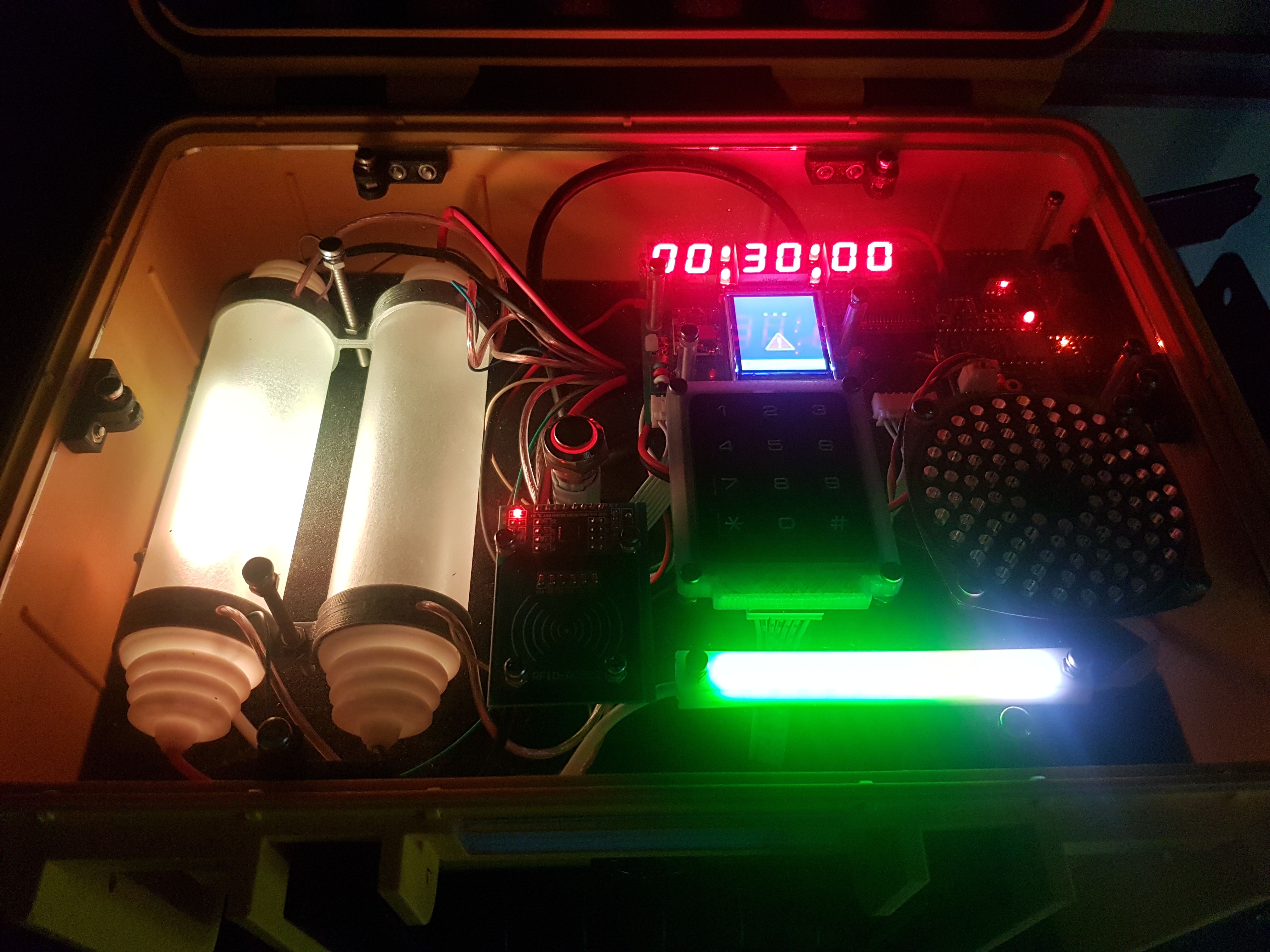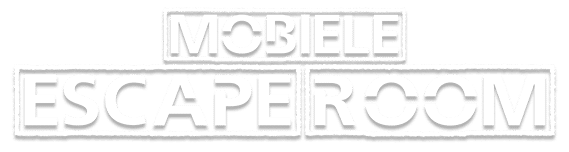Did it work out?
Did you defuse the bomb? Congratulations! Did it just fail? Better next time, today's goal was to make you aware of the dangers of cybercrime. Therefore, we provide ten more tips below:
Tip #1: You are a target for hackers
Never say "It won't happen to me. We are all at risk and the stakes are high: for you personally, for financial well-being and for your own and the company's reputation.
Tip 2: Keep software up-to-date
Installing software updates for your operating system and programs is critical. Always install the latest security updates for your devices:
- Enable automatic updates for your operating system.
- Use Web browsers such as Chrome or Firefox that receive frequent automatic security updates.
- Make sure browser plug-ins (Flash, Java, and so on) are up to date.
Tip 3: Avoid phishing, watch out for suspicious emails and phone calls
Phishing scams are a constant threat. Using various social engineering tricks, cybercriminals try to trick you into revealing personal information such as your login ID, password and bank or credit card information. Phishing can be carried out via phone, text message or social networking sites, but most commonly via e-mail. Always be alert for an official-looking e-mail message or phone call requesting personal or financial information.
Tip 4: Good password management
We all have too many passwords to manage and it is easy to create shortcuts, such as reusing the same password. A password management program can help manage strong, unique passwords for all accounts.
Some general password tips to keep in mind are:
- Use long passwords: at least 20 characters or more is recommended.
- Use a mix of characters and never use the same password for multiple sites.
- Do not share passwords or write them down.
- Update passwords regularly, at least every 6 months (90 days is even better).
Tip 5: Be careful what you click on.
Do not visit unknown websites or download software from untrusted sources. These sites often host malware that automatically and often unwittingly compromise your computer. If attachments or links in the e-mail are unexpected or suspicious for any reason, do not click on them.
Tip 6: Never leave devices unattended
The physical security of devices is as important as their technical security. If you want to leave your laptop, phone or tablet behind for an extended period of time, lock it so no one else can use it. If you keep sensitive information on a USB flash drive or external hard drive, you should also keep it locked. For desktop computers, turn off the system when not in use or lock your screen.
Tip 7: Protect sensitive data
Keep in mind the sensitive data you will be interacting with and also the associated restrictions. Keep sensitive data, such as credit card information, health information and bank numbers, away from your laptop or mobile devices. Safely delete sensitive data files from your system when they are no longer needed. Always use encryption when storing or transmitting sensitive data.
Tip 8: Use mobile devices securely
We rely a lot on our mobile devices, but keep in mind how susceptible they are to attacks. You want to make sure you are well protected:
- Lock the device with a PIN or password and never leave it unprotected in public.
- Install only apps from trusted sources.
- Keep the device's operating system updated.
- Do not click on links or attachments of unsolicited emails or texts.
- Avoid sending or storing personal information on the device.
- Back up all data.
Tip 9: Install antivirus protection
Install only an antivirus program from a known and trusted source. Keep your virus definitions, search engines and software up-to-date to ensure that your antivirus program remains effective.
Tip 10: Back up your data
Back up regularly. When you are the victim of a security incident, wiping and reinstalling the system is the only guaranteed way to fix your computer. Other additional tips that will help you protect yourself online are:
- Use a firewall. Apple and Windows have standard desktop firewalls as part of their operating systems. Those firewalls protect your computer from external attacks.
- Use sensible public hotspots.
- Be careful what you plug into your computer. Flash drives and even smartphones can contain malware.
- Be careful what you share on social networking sites.
- Check your accounts for suspicious activity.
- Store or do your banking only on trusted devices and networks. Log out of these sites when you have completed your transactions.
Getting hacked, it can happen to anyone. Humans are the weakest link, and hackers like to play on this. Talk to each other if you think you read, see or hear something suspicious.
Good luck!